Buying a new laptop is always going to be a fun experience, especially if you’re looking for a laptop that has specific features and you can afford to spread your budget a bit.
But whether you are looking online or in a store, the information underneath the laptop itself can be a bit tricky to understand, even for those who are tech-minded. And, if you’re buying the device online, you may feel a bit embarrassed asking questions.
There’s a lot of tech jargon that’s thrown around when it comes to computers, so people may inadvertently end up paying more money for a higher graphics processing unit that they think is important when in reality, they’ll never use it! Even in tech circles, a lot of the jargon is used incorrectly, leading to more confusion about what is actually being paid for and what is needed on a laptop or computer to run a program without it stalling or lagging.
So, what are some of the key terms that anyone should be well-versed in when it comes to choosing the most suitable laptop computer? Read on to find out!
Contents
Hardware

This one is simple to define as a single term, but actually encapsulates a lot of what a laptop or desktop computer is. The hardware is, in essence, the physical parts of the computer, or the hard bits — everything from the plastic or titanium casing on the newest laptop to the keyboard on a standard notebook is part of the hardware. If you want some specific features with your hardware, click here to look at what the Lenovo range can offer.
CPU
The CPU is the central processing unit and is the brain of your laptop. If there’s a serious error with running a program, or with a recently installed app, the CPU may be malfunctioning and should be checked for glitches.
Hard Drive
Alternatively, if you’ve installed an app via a disk and it isn’t working as expected, it could be an issue with the hard drive. This is a device that reads and writes information about your laptop, from the data files to the operating files, as well as the operating systems. So, if there’s issues with new files saving or opening, it may be time to take a look at the hard drive.
Software

So, you’ve learned a bit about the hardware, now onto the software. If you’ve installed an app and it works smoothly, this means the software of the app is working. The software is the instructions or the commands that are carried out by the laptop, computer, or even smartphone. Software issues can be due to the device that they’re being run on not being up to date, or even the disk or app having problems with its code.
RAM
RAM or random access memory is like the short-term memory of the laptop. If there’s issues with the RAM, the computer can lag, glitch, or even fail to operate. When you turn your computer or laptop off, all the information pertaining to the RAM is erased.
RAM is important for running multiple systems or apps at once when you’re using your computer, such as writing an email, having a social media app open, and a Word document. RAM can usually be upgraded.
ROM
Read-only memory is similar to RAM, except it’s more comparable to long-term memory. It’s a type of storage that isn’t altered even when you turn your computer off.
GPU
This is important if you’re buying a laptop that’s going to be used to design images and graphics or if you want a gaming laptop, as GPU stands for the graphics processing unit. The GPU is designed to alter or manipulate images intended for display on the monitor. Most laptops and computers have a GPU which allows for 1080p, or a standard display. If you want a more advanced type of display, or need one for work or gaming, you’ll want a higher GPU than this. In order for the GPU of your laptop to work, it needs to be compatible with the laptop’s CPU.
Operating a game that has a higher GPU requirement than what you have can result in poorer images and glitching.
Virus

No one likes computer viruses. They are lines of code that can be installed on to your computer, or downloaded from the internet, and can cause all kinds of issues such as the loading of files, to accessing basic apps. Sometimes, a virus can search your computer for personal information. In other instances, a virus can cause your computer or laptop to shut down altogether.
Always aim to have a laptop that has antivirus software installed on it, as this will protect your computer and keep all of your information safe from hackers.
Bugs
Following on from viruses, in many cases, a virus can cause a bug to occur in your computer software, via the manipulation of prewritten code. This is what is known as a computer bug.
Bugs can cause issues with accessing files or may only allow them to partially load. Bugs can be prevented via antivirus software. But, if you suspect that you have a bug on your computer, you may need to take it to a professional to have it fixed.
Memory
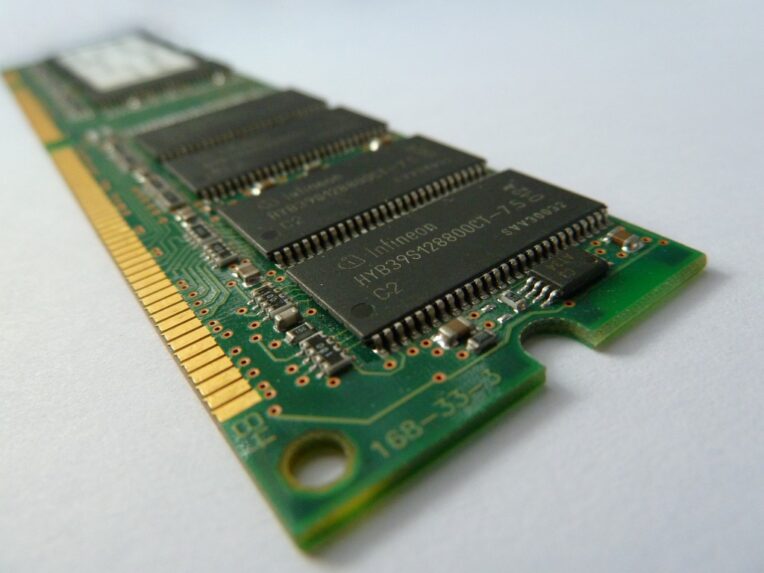
This is simply how much information your computer can hold and is measured in gigabytes or GB. Most laptops can hold 8GB of data, but if you need a laptop that can operate games and perform lots of other GB-heavy tasks, then you may need to upgrade the memory on the device. This can be done with a working knowledge of the hard drive elements of the computer, a new memory storage unit, and a bit of welding. It’s possible to upgrade a laptop so it can hold 32GB of software or more. Just be aware that you may also need to install fans to keep the RAM and battery cool to prevent overheating and shutting down.
